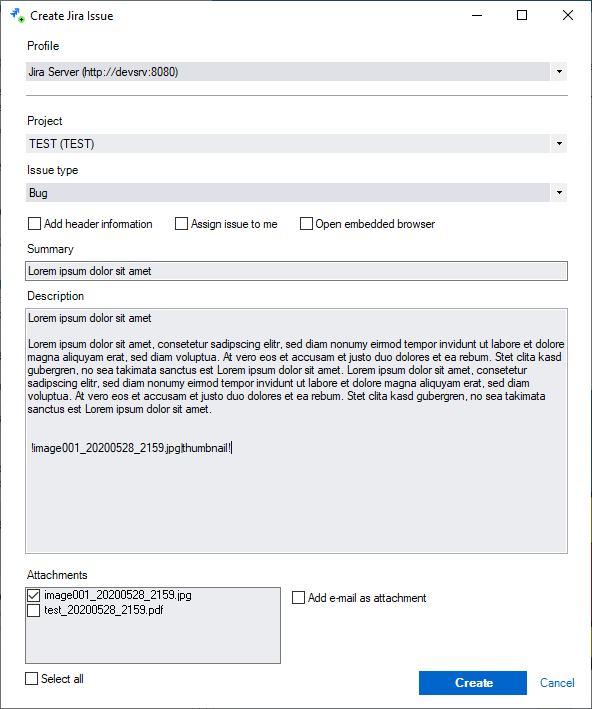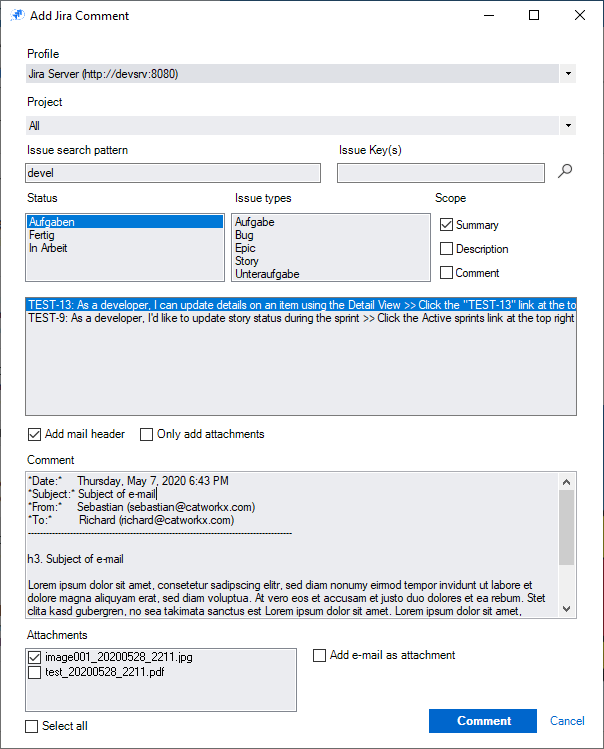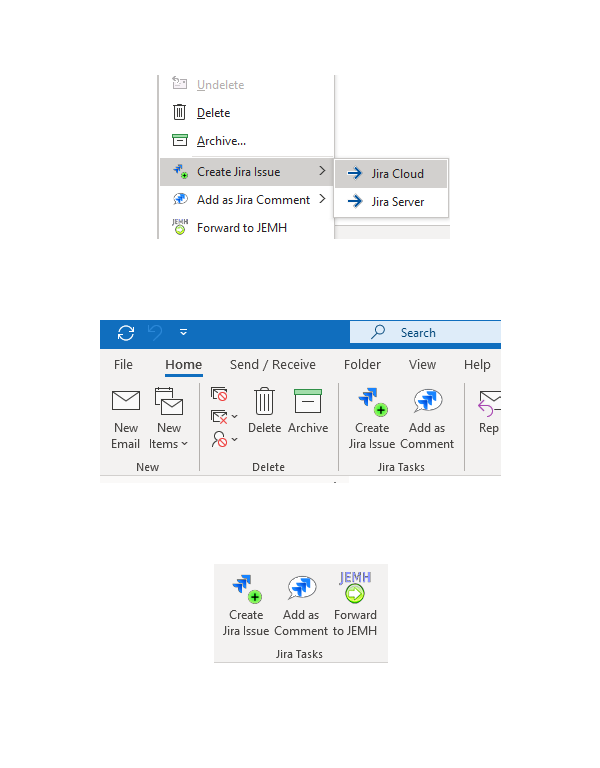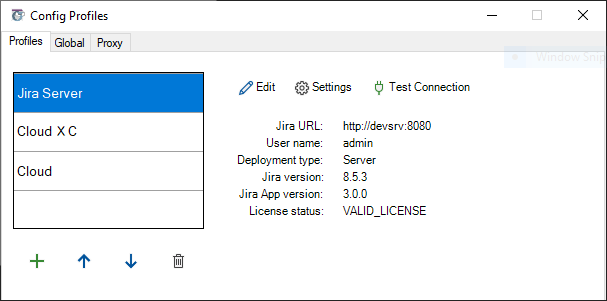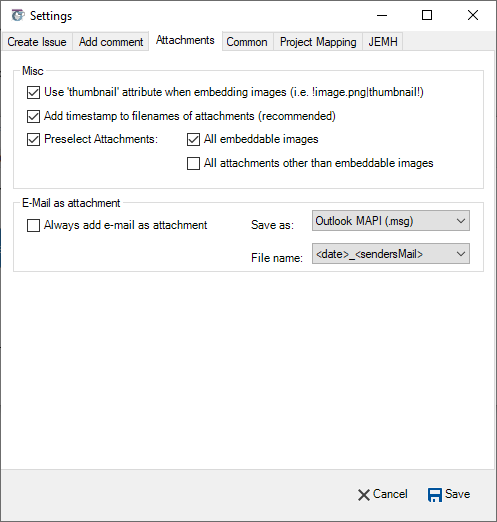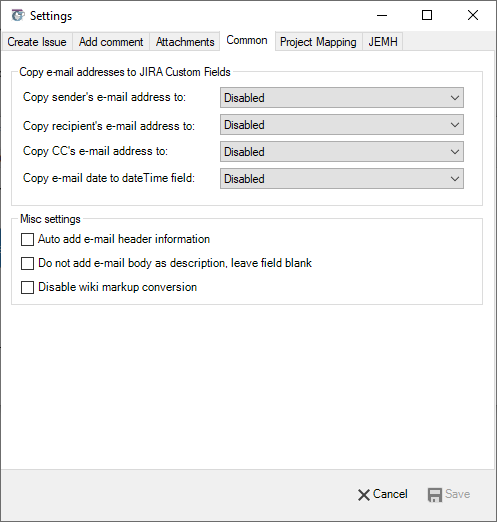Outlook Connector for Jira
Create and comment on issues in Jira directly from Microsoft Outlook.

Create issues
Create issues in Jira from e-mails including all images and attachments. The email itself can also be attached to the ticket in various formats.
Transfer metadata
Add metadata such as sender, recipient or timestamp of the e-mail to the issue or copy this information into custom fields.
Use Outlook
Install the add-in in Microsoft Outlook 2007-2021 or Outlook 365 on Windows 7 to Windows 11. As a user based standalone installation or system wide via software distribution.
Comment on issues
Comment on existing tasks in Jira and add attachments and images. Related issue are suggested automatically.
Pass mails to JEMH
Pass the complete e-mail to the Enterprise Mail Handler for Jira (JEMH). It will take care of the further processing of the e-mail in Jira.
Connect Jira
Connect Outlook to Jira Server, Jira Data Center and Jira Cloud - individually or all at once. Any number of Jira systems can be connected in parallel.